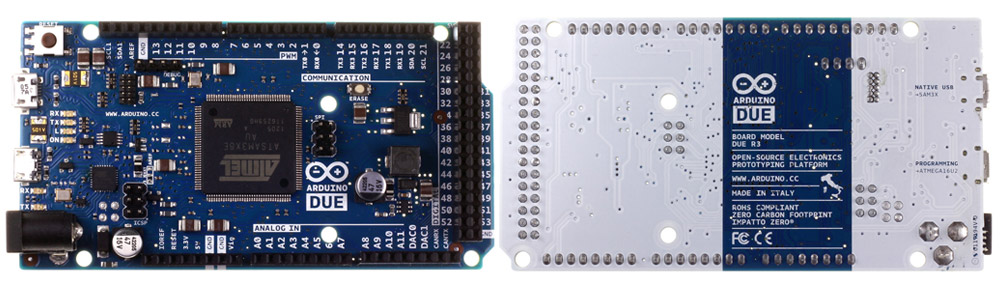Moduł ENC28J60 jest modułem Ethernetowym. Umożliwia on podłączenie naszego Arduino do sieci i wykorzystanie kontrolera jako np. serwera www lub do przesyłania informacji i danych. Występuje wiele różnych modułów z układem ENC28J60, które różnią się budową oraz wielkością. Poniżej przedstawię kilka zdjęć najpopularniejszych modułów.
Materiały:
Schemat:
Płytka (zdjęcie):
- ENC28J60
Specyfikacja:
- ENC28J60 Ethernet chips,obudowa SOP28
- interfejs SPI
- złącze goldpin 2×5 pin
- gniazdo RJ-45 z wbudowanym transformatorem HR911102A
- Power LED
- Zasilanie: +3.3 V
- 25MHz kwarc
- wymiary PCB: 55×36 mm
Przykładowy kod (Arduino Mega, Uno):
// EtherShield webserver demo
#include "EtherShield.h"
// connections:
// pin 3.3V, GND
// CS => 53 (mega SPI DIGITAL)
// SI => 51 (mega SPI DIGITAL)
// SCK => 52 (mega SPI DIGITAL)
// SO => 50 (mega SPI DIGITAL)
// UNO SPI:
// 10 => (SS / CS)
// 11 => (MOSI / SI)
// 12 => (MISO / S0)
// 13 => (SCK)
// please modify the following two lines. mac and ip have to be unique
// in your local area network. You can not have the same numbers in
// two devices:
static uint8_t mymac[6] = {
0x54,0x55,0x58,0x10,0x00,0x25};
static uint8_t myip[4] = {
192,168,1,25};
long randNumber;
#define MYWWWPORT 80
#define BUFFER_SIZE 550
static uint8_t buf[BUFFER_SIZE+1];
// The ethernet shield
EtherShield es=EtherShield();
uint16_t http200ok(void)
{
return(es.ES_fill_tcp_data_p(buf,0,PSTR("HTTP/1.0 200 OKrnContent-Type: text/htmlrnPragma: no-cachernrn")));
}
// prepare the webpage by writing the data to the tcp send buffer
uint16_t print_webpage(uint8_t *buf)
{
randNumber = random(300);
uint16_t plen;
plen=http200ok();
plen=es.ES_fill_tcp_data_p(buf,plen,PSTR("<html><head><title>Arduino ENC28J60 Ethernet Shield V1.0</title></head><body>"));
plen=es.ES_fill_tcp_data_p(buf,plen,PSTR("<center><h1>Welcome to Arduino ENC28J60 Ethernet Shield V1.0</h1>"));
plen=es.ES_fill_tcp_data_p(buf,plen,PSTR("<hr><br><h2><font color="blue">-- Put your ARDUINO online -- "));
plen=es.ES_fill_tcp_data_p(buf,plen,PSTR("<br> Control digital outputs"));
plen=es.ES_fill_tcp_data_p(buf,plen,PSTR("<br> Read digital analog inputs HERE ")+randNumber);
plen=es.ES_fill_tcp_data_p(buf,plen,PSTR("<br></font></h2>") );
plen=es.ES_fill_tcp_data_p(buf,plen,PSTR("</center><hr>"));
plen=es.ES_fill_tcp_data_p(buf,plen,PSTR("V1.0 <a href="http://blog.thiseldo.co.uk">blog.thiseldo.co.uk</a>"));
plen=es.ES_fill_tcp_data_p(buf,plen,PSTR("</body></html>"));
return(plen);
}
void setup(){
// Initialise SPI interface
es.ES_enc28j60SpiInit();
// initialize enc28j60
es.ES_enc28j60Init(mymac);
// init the ethernet/ip layer:
es.ES_init_ip_arp_udp_tcp(mymac,myip, MYWWWPORT);
}
void loop(){
uint16_t plen, dat_p;
while(1) {
// read packet, handle ping and wait for a tcp packet:
dat_p=es.ES_packetloop_icmp_tcp(buf,es.ES_enc28j60PacketReceive(BUFFER_SIZE, buf));
/* dat_p will be unequal to zero if there is a valid
* http get */
if(dat_p==0){
// no http request
continue;
}
// tcp port 80 begin
if (strncmp("GET ",(char *)&(buf[dat_p]),4)!=0){
// head, post and other methods:
dat_p=http200ok();
dat_p=es.ES_fill_tcp_data_p(buf,dat_p,PSTR("<h1>200 OK</h1>"));
goto SENDTCP;
}
// just one web page in the "root directory" of the web server
if (strncmp("/ ",(char *)&(buf[dat_p+4]),2)==0){
dat_p=print_webpage(buf);
goto SENDTCP;
}
else{
dat_p=es.ES_fill_tcp_data_p(buf,0,PSTR("HTTP/1.0 401 UnauthorizedrnContent-Type: text/htmlrnrn<h1>401 Unauthorized</h1>"));
goto SENDTCP;
}
SENDTCP:
es.ES_www_server_reply(buf,dat_p); // send web page data
// tcp port 80 end
}
}
Biblioteka: